 Today, I co-taught a social studies activity with our first grade team. This lesson focused on prioritizing needs vs wants. The class had discussed these two areas, and the teachers were looking for a unique way for students to work in groups to identify wants vs needs. Rather than doing a traditional sort, where students would categorize photos of items into wants and needs, the teachers reached out to me to integrate robots into the activity. In addition to serving as my Instructional Coaching office, where I meet with teachers and teams to reflect on lessons and engage in coaching conversations, my office also houses our building's Makerspace Carts, which include several types of robots. After meeting with the first grade team to learn more about the activity, I selected four types of robots: Ollie, MiP, Dash, and Grip Robot. The teachers would place photos of various wants and needs (candy bar, glass of water, video game, etc.) on the floor, and students would then navigate the robot to the needs, while avoiding the wants. Since students were in groups of 3-4, they had to work together to control the robot and successfully achieve the task. Groups spent approximately 5 minutes at each station, allowing them to use each robot. These robots will then be used in different activities as the year progresses.
0 Comments
 Four days a week, I have the privilege and opportunity to support our first grade team during their MTSS (multi-tiered systems of support) time. I have planned a helped facilitate several enrichment activities for first grade students who have already met the end of year reading benchmarks. Earlier this year, students researched animals and created Who Would Win books. Now, they are working on story retell (CCSS RL 1.1, 1.2, 1.3) using Bloxels as we read High Time for Heroes by Mary Pope Osborn. To help facilitate the process, I created a guidebook for students to use (see photos below). As for structure/pacing/routines, we meet for 25-30 minutes, four times a week. During those times, we read a chapter and complete the planning guide section on Mondays and Thursdays. Tuesdays and Fridays are spent creating the game level for the chapter we read the previous day. The first week we did take a little extra time getting familiar with Boxels (both the kits and the app), and creating the main characters, Jack and Annie. To date, we are about halfway through the book, and the first graders are enjoying collaborating with their partner, problem solving how to create the game, and look forward to publishing their game in the near future! The photos below are from a few of their level creation days. Stay tuned to see the finished project. If you would like a copy of the guidebook, please let me know! Update March 2020:
Unfortunately, due to the extended school closures from Covid-19, this group wasn't able to meet again to finish the book or the Bloxels game. It's a disappointing way to end our time together!  Today, I had a blast co-teaching a story retell lesson in first grade! As you may know, story retell, CCSS RL.2, is a skill kindergarten through third grade students work on each year. Teachers are always looking for new ways for students to practice retelling stories, and I was approached by a teacher to provide coaching support through co-teaching a technology integrated reading lesson. My office is full of Makerspace items, including Spheros, Ozobots, Ollies, but the cutest is definitely the BeeBots! We have Bluebots too, however for this activity, the teacher wanted to use the Beebots. For this lesson, students retold a familiar story: The Three Little Pigs. This was selected so students would become acquainted with coding the Beebot. I had pre-made cards representing different parts of the story, which students placed around the card mat. Next time, students will retell the story from their whole class reading lesson or small group reading book. Other lessons the teacher has brainstormed include placing sight words, math facts and number sentences, and science concepts like animal life cycles, under the cat mats.
If you haven't given Beebots a try, I highly suggest it! Students love coding, and teachers (and Instructional Coaches) love seeing another technology learning tool being used in the classroom! In my role as an Instructional Coach, I am frequently asked to support teachers in their work with students. Recently, an elementary student needed support with writing. This student had wonderful ideas to share, however classmates and the teacher were unable to decipher handwritten or typed stories. The classroom teacher knew there must be something to be done, and turned to me for support. Given the fact that we are a one-to-one technology device building, I have used Google’s speech-to-text tools (Voice Typing) before, and knew this would be a good place to start. A few days later, the student game to my office during writing time. After logging in to their Chromebook, the student opened a new Google Doc, clicked “tools” then “voice typing,” and their world opened! Immediately upon speaking and reading their rough draft aloud, the student paused the speech-to-text and looked at me with a grin on their face. “Mrs. Laird, do you know what this means?” the student asked. “My friends and my teacher will now be able to understand me and everyone will be able to read my stories!”
While Voice Tying isn’t new to me, and I have told other teachers about it, this was the first time I saw first hand a student see their world as a writer open up due to the tool. The next thirty minutes flew by as I watched the student become familiar with the intricacies of using Voice Typing, including remembering to say the type of punctuation, remember to pause periodically, and recognizing Google doesn’t automatically know how to spell the names of their friends. When it was time to go back to their classroom, the student told me how excited they were to take their writing notebook home over the weekend and type up other stories to share with friends. The thirty minutes I spent with this student reminded me the power technology has to open doors for students and allow them an outlet to share their voice, ideas, passions, and curiosity with the world. Every so often, teachers reach out to me for enrichment activities for reading, math, science, or social studies. This is an activity I put together for 1st grade students and is modeled after Jerry Palotta's Who Would Win series. The grade level is 1:1 (one device per student) Chromebooks, so I designed this in Google Slides. The final page will have a Blabberize (Chatterpix could be an alternative if you have iOS devices, where the winning animal explains why they won the battle. A few resources students will use for this project are PebbleGo, Bookflix, TrueFlix, and Kiddle. If you would like a copy of the Google Slides file, please let me know. I also created a graphic organizer where students can record their findings.
This year, we are using Google Classroom to house all our PLC and Professional Development resources. All posts are tagged with topics like "Building PD," "PLC - Student Focus," and "PLC - Professional Growth." I love how easy Classroom is to use, and having everything in one place allows all staff members to easily locate resources. After posting on social media about how we're using Classroom this year, I was asked to share directions on how I set up our building's Google Classroom. Rather than sending multiple emails, I decided to type up some directions. Setting up a PLC in Google Classroom
If you have any questions, or would like help setting up your building's Teaching & Learning Google Classroom, let me know!One of my favorite aspects of being an Instructional Coach is the opportunity to partner with teachers to support their integration of new instructional practices or technologies. This year, my building added Project Lead the Way, and during the kindergarten Structure and Function: Human Body module I knew it was the perfect opportunity to introduce the teachers to Google Expeditions. For this Project Lead the Way/Google Expedition, the kindergartners travels inside the respiratory, digestive, and circulatory systems. The students were able to have a 360 degree view of the systems, and the expedition allowed the five year olds to experience the structures and functions they had been studying. I had the privilege of presenting at the Iowa Reading Association's 2016 conference. Rather than doing a typical sit and get presentation, I had stations set up for participants to rotate through. Below you will find the handout I had available for participants. If you would like information on any of these technology tools, including how I implement them with our K-5 students and teachers, let me know!
What would do you do when a group of students score proficient on an ELA pretest covering the following Iowa Core standards?
(W.4.3) Students understand that an author reflects on his/her life by writing a narrative to convey a real or imagined experience or event. (RL.4.2) Students understand that details that develop the theme of a story, drama, or poem lead to a better understanding of other perspectives and cultures. (RL.4.3) Students understand details in a story or drama develop characters, settings, or events and lead to a better understanding of other perspectives and cultures. (RF.4.4) Students understand fluent readers learn to recognize words quickly and accurately as a way of obtaining meaning from what is read. As an Instructional Coach, this scenario is very familiar to me, and was the challenge our fourth grade teacher asked for my assistance in solving. After looking at the standards, we decided to give students the task of creating a stop motion video of a readers theater script that they wrote based on a fairy tale or folk tale. Below, you will see the finished product. I'd say the students did a wonderful job, and I could see using this activity again. I recently presented at the International Literacy Association's annual conference. Although I have presented at several local and regional conferences, this was my first presentation at an international conference. As you can imagine, I was extremely nervous, but received a positive response from those in attendance. Below you will find the resources shared during my presentation. Slides (also available on Presentation Symbaloo) Links: |
Archives
October 2023
Categories
All
|

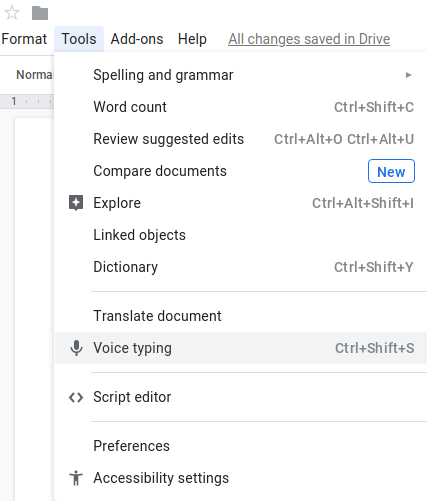
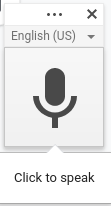
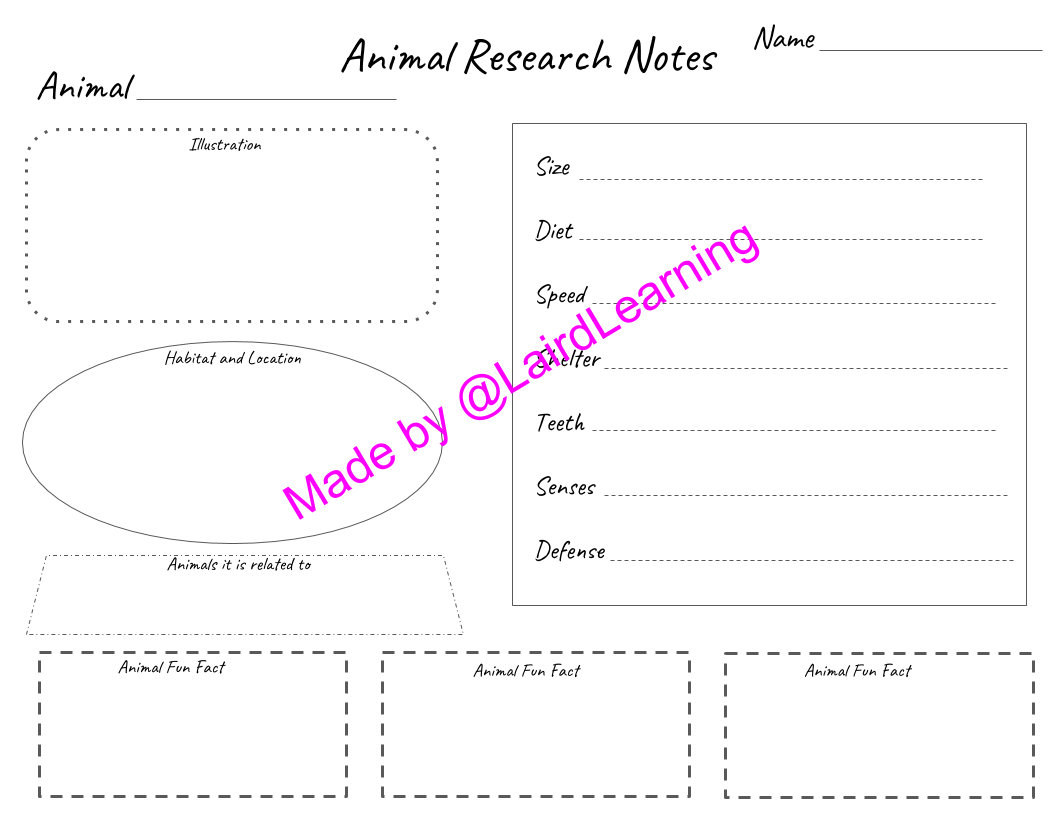
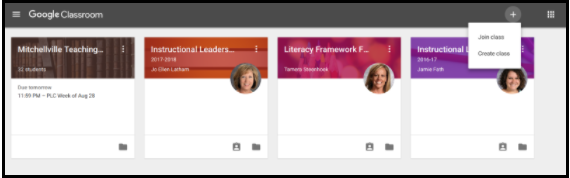
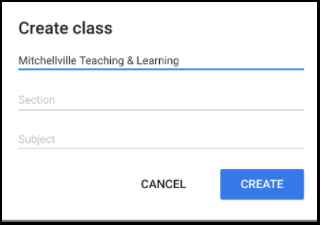

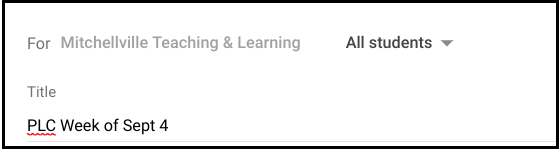
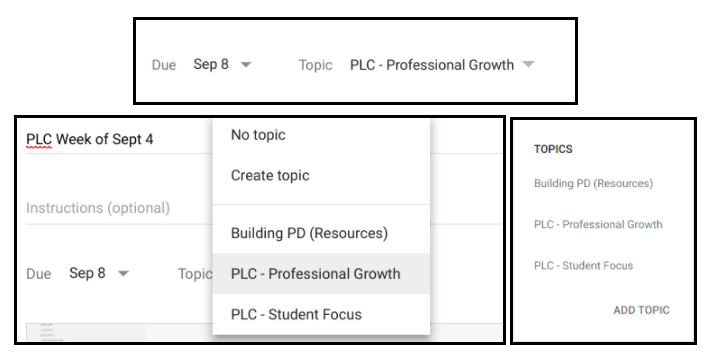
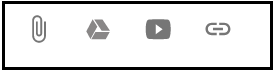
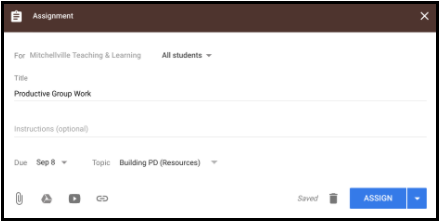
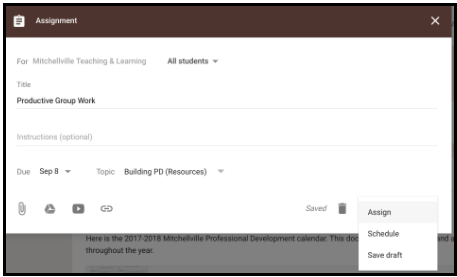
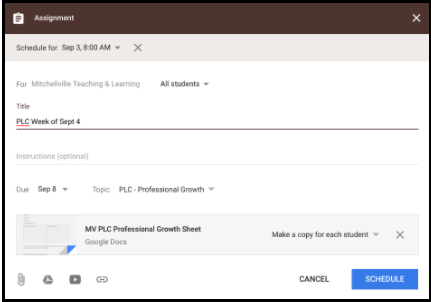

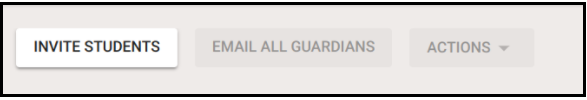
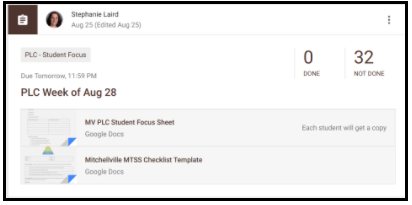
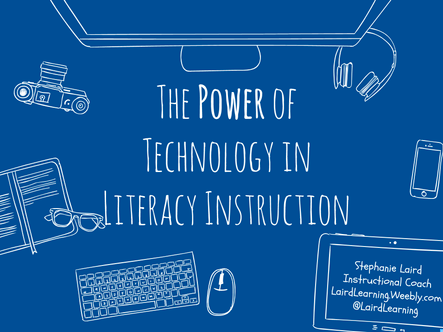

 RSS Feed
RSS Feed
