|
I've mentioned before how my office is also home to the Makerspace carts, which include one of my favorite little bots...Ozobots! These bots can be used to visually code, and we love using them during reading! Whether it is story retell, sight word practice, or letter ID, students love using the Ozobots to practice their reading skills!
Ozobots are easy to use and highly engaging! To use with storytelling, you can either have pre-made mats with graphics already placed, or you can have students identify story elements they want to draw. Next, students will identify what Ozobot codes they want to use. If there's a repetitive part in the book, like "I'll huff and puff and I'll blow your house down," I have students pick one code to represent that saying. Then, you will have your students draw the path (solid black line) the Ozobot will travel. This path will sequence the events in the story. To add a bit more fun, you can add a photo from the story to the Ozobot (see the Twitter video above) and students can retell the story from the perspective of that character! Notes: -If your students make a mistake, you can cut a white Avery mailing/file label to size, cover the error, and redo the path. -If your students struggle at first to make the codes, you can print them on Avery mailing/file labels and students can these as sticker codes.
Ozobots can be used with other subjects as well, so feel free to get creative! If you'd like any of the resources or support with anything discussed in this post, let me know!
0 Comments
One of my favorite aspects of being an Instructional Coach is the opportunity to partner with teachers to support their integration of new instructional practices or technologies. This year, my building added Project Lead the Way, and during the kindergarten Structure and Function: Human Body module I knew it was the perfect opportunity to introduce the teachers to Google Expeditions. For this Project Lead the Way/Google Expedition, the kindergartners travels inside the respiratory, digestive, and circulatory systems. The students were able to have a 360 degree view of the systems, and the expedition allowed the five year olds to experience the structures and functions they had been studying.  Earlier in the school year our district's science coordinator brought several A World in Motion (AWIM) kits to my office so I could distribute them to classrooms in my building. As a former science teacher and lover of inquiry and student exploration, I was excited to bring these STEM opportunities to our students. I have already helped our 3rd grade teacher incorporate STEM into her science instruction, and they recently wrapped up another STEM unit using the AWIM Pinball Kit. Our Kindergarten teacher had approached me earlier this year wanting to add STEM lessons into her science and center time, and as soon as I saw the AWIM Rolling Things kit I knew it was a perfect fit! When we started the unit, we told the kindergarteners they would get to be scientists and every one of them began cheering! In the Rolling Things unit, students explore how a vehicle's weight and ramp height affects the distance the vehicle and/or crash box travels. Currently, we are about half way through the Rolling Things explorations, and I am loving seeing the kindergarteners work together, share their thinking, and experience STEM and inquiry learning! I am in the classroom every afternoon either co-teaching whole group lessons, or facilitating explorations. The students have discovered that the higher the ramp, the further the vehicle will travel. They have also made connections that the weights of the vehicles (convertible, truck, and sedan) makes a difference in how far the crash box moves after impact. Beyond the science lessons, the kindergarteners are working on communication skills, being able to productively work with a partner, recording results, measuring, and being responsible for self directed tasks/learning. I look forward to seeing how the remaining two weeks of the Kindergarten STEM unit goes! I will continue tweeting daily, and blogging about the experience as I can. 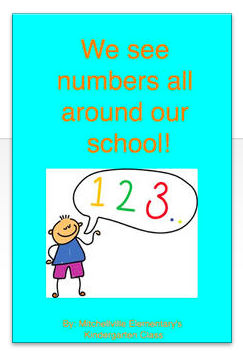 Last week I worked with our Kindergarten class on a class eBook. This activity allowed students to learn a new app called Book Creator, practice their sight words "I" "See" "The," identify numbers, and following directions. Rather than introduce the activity and app to everyone at once, I took five to six students each day to work on their page of the book. The kindergarteners enjoyed customizing their page, using the camera to take a picture of the number they found around our school, and if they chose recording their voice. If you're not familiar with Book Creator, it is a very easy to use eBook Creation iOS and Android app. There is a free version, that allows users to create one book, and the full version does cost $4.99, but can be purchased under VPP, and is definitely worth it! Finished books can be exported as PDFs, ePUBs to publish in the iBooks store, and as a video. This will not be the only book our Kindergarten class authors. Upcoming titles include "We See Colors" and "Foods We Like." Book Creator is also on the individual student iPads, allowing students to create their own books as well. Click here to download a copy of We See Numbers All Around our School! Lesson Fast Facts: Grade Level: Kindergarten Subject area(s): Writing, Reading, and Math Technology Used: iPad Camera, Book Creator App Time frame: 30 minutes, 5 days Tips: I had a few pages created in a sample book that I used to introduce the activity to the kindergarteners. This allowed them to understand the goal and purpose of our activity. Things I'd change: Many of the photos were taken in the library, and if I were to do it again, I'd encourage students to explore other parts of the school. |
Archives
October 2023
Categories
All
|

 RSS Feed
RSS Feed
