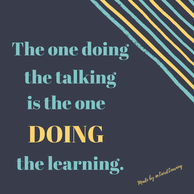 Last week I participated in a webinar by Lori Oczkus that focused on Developing Language for Deeper Reading Comprehension. I as sat listening to the research about the power of talk in classrooms and in literacy comprehension I began to reflect on the role of talk in my position as an Instructional Coach and aspiring administrator. Just like students in a classroom need to talk, teachers engaging in coaching conversations need to talk too. A coach or administrator's role in the conversation is to listen to understand and ask questions that will promote reflection. As I continue to work with teachers, I will remember: The one doing the talking is the one doing the learning."
0 Comments
This year, our building is reading Teach Like a Champion 2.0 by Doug Lemov. As I was reading about planning for error, a statement stood out to me: "Don't bury the data."
This resonated with me because I had just attended a building professional development session where teachers were analyzing and reflecting on their reading fluency data from the past few years. Some teachers brought up great points about looking at growth, and not being so focused on achieving a certain percentage; but personally, no matter how you approach data, when students aren't demonstrating understanding of a concept, action steps and innovation need to occur. It can be easy to look at formative or summative data and come up with explanations as to why the data is what it is, but that doesn't sit well with me. Simply putting a stake in the ground and saying "this is just how our data always looks," goes against two questions a PLC responds to (Dufour's PLC Four Essential Questions):
I see data as a puzzle piece which helps tell a student's story and allows a teacher to make changes, innovate their teaching practices, and collaborate with their PLC, in order to create learning opportunities and structures suited for each student. By no means am I saying data the sole piece, but with it, teachers can work toward the common goal of student learning. Instead of burying data, let's respond to it and act on it! This year, we are using Google Classroom to house all our PLC and Professional Development resources. All posts are tagged with topics like "Building PD," "PLC - Student Focus," and "PLC - Professional Growth." I love how easy Classroom is to use, and having everything in one place allows all staff members to easily locate resources. After posting on social media about how we're using Classroom this year, I was asked to share directions on how I set up our building's Google Classroom. Rather than sending multiple emails, I decided to type up some directions. Setting up a PLC in Google Classroom
If you have any questions, or would like help setting up your building's Teaching & Learning Google Classroom, let me know!This year, my building is renewing our focus on PBIS (Positive Behavioral Interventions & Support) and a component we are adding to our bimonthly assemblies are student awards. Each classroom teacher will select two students who have demonstrated the RAMS Way (Respectful, Always Responsible, Manners, and Safety) to be recognized. I had the privilege of designing the award and look forward to seeing my work support our building's focus on PBIS.
As I start my fourth year as an Instructional Coach, I had the opportunity to be interviewed for a graduate class for prospective Instructional and Literacy Coaches. Although I recorded my answers as audio files, I am sharing the transcript of my interview below. Coaching Interview Questions
If there's anything I can do to help prospective or current Instructional Coaches, let me know! I'm more than happy to write guest blog posts, collaborate in professional learning development, plan or facilitate book studies, or serve as a listening ear! |
Archives
October 2023
Categories
All
|

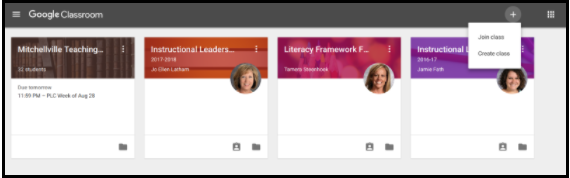
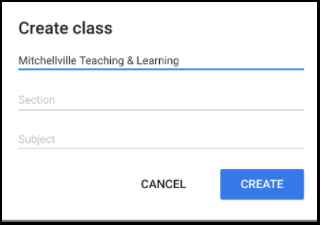

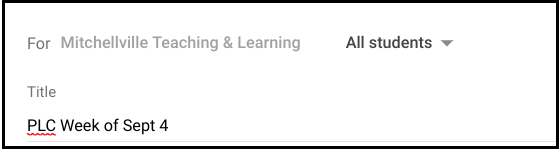
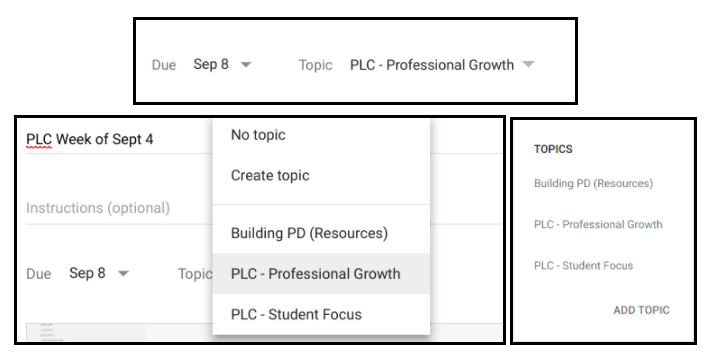
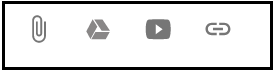
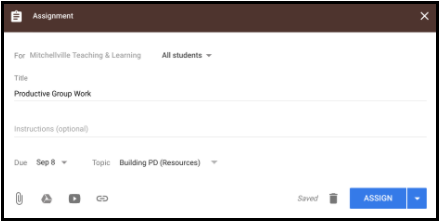
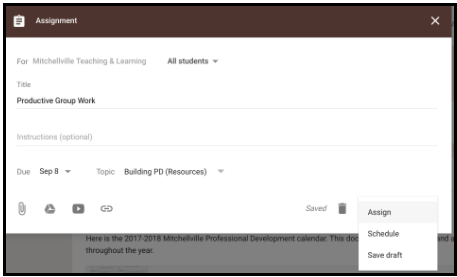
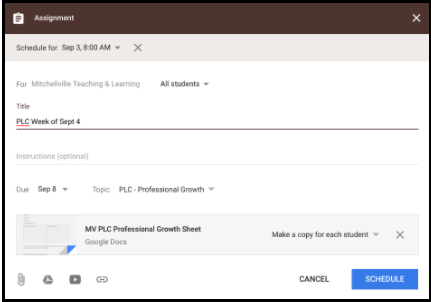

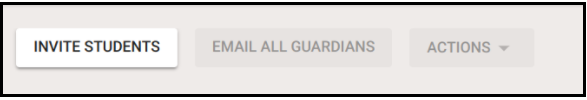
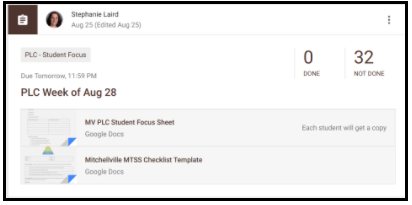
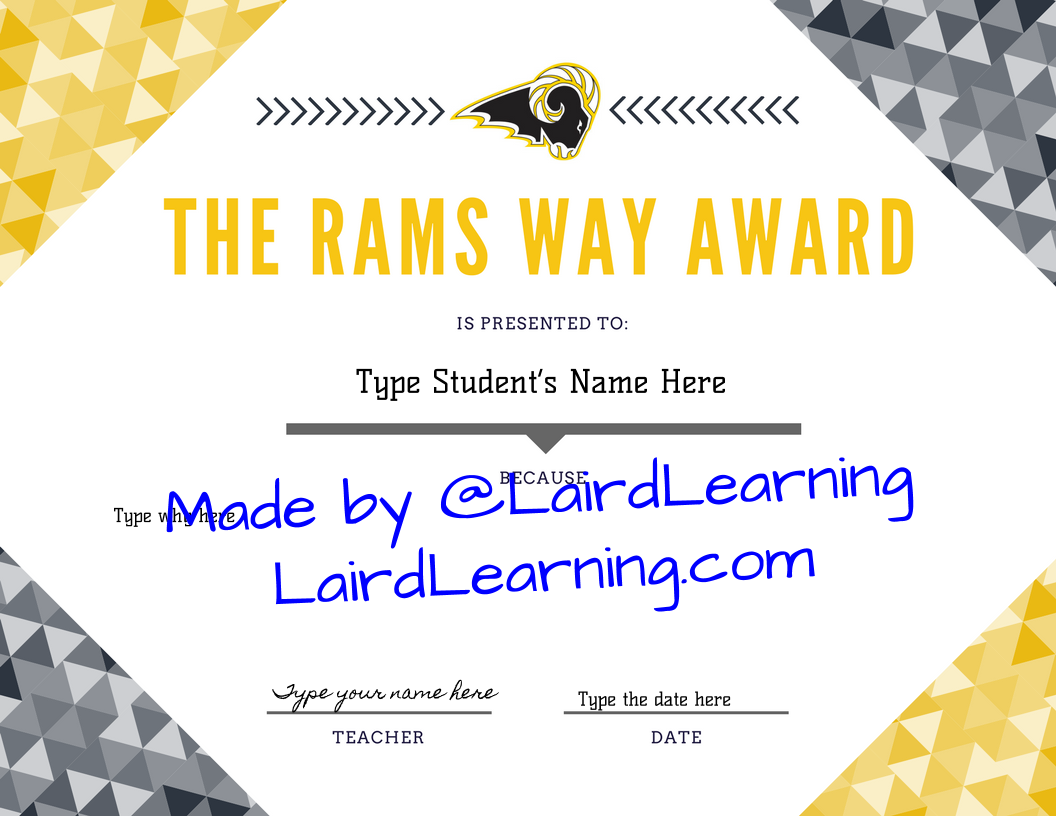
 RSS Feed
RSS Feed
