|
In addition to recording lessons on Loom and sharing weekly plans with students, teachers and staff in my building have created weekly learning hunts with optional activities for our students to enjoy. While academic tasks are included, we also feature social-emotional, physical, and kindness activities. I will continue adding the learning hunts we make to this post. If you'd like a copy of the template to use, please let me know!
0 Comments
I've mentioned before how my office is also home to the Makerspace carts, which include one of my favorite little bots...Ozobots! These bots can be used to visually code, and we love using them during reading! Whether it is story retell, sight word practice, or letter ID, students love using the Ozobots to practice their reading skills!
Ozobots are easy to use and highly engaging! To use with storytelling, you can either have pre-made mats with graphics already placed, or you can have students identify story elements they want to draw. Next, students will identify what Ozobot codes they want to use. If there's a repetitive part in the book, like "I'll huff and puff and I'll blow your house down," I have students pick one code to represent that saying. Then, you will have your students draw the path (solid black line) the Ozobot will travel. This path will sequence the events in the story. To add a bit more fun, you can add a photo from the story to the Ozobot (see the Twitter video above) and students can retell the story from the perspective of that character! Notes: -If your students make a mistake, you can cut a white Avery mailing/file label to size, cover the error, and redo the path. -If your students struggle at first to make the codes, you can print them on Avery mailing/file labels and students can these as sticker codes.
Ozobots can be used with other subjects as well, so feel free to get creative! If you'd like any of the resources or support with anything discussed in this post, let me know!
Every so often an interaction with a student provides invaluable perspective and outlook on both teaching and life. Today was one of those instances.
I was in charge of today’s PBIS (Positive Behavior Interventions and Support) Assembly, where we recognize students who have shown the RAMS Way (Respect, Always Responsible, Manners, and Safety) over the past month. Students receive awards, VIP tickets, play games, and are reminded to show the RAMS Way everyday, both in and out of school. Since it is almost Halloween, I chose to do a Halloween themed “Eyeball relay race” which involved students using a spoon to carry a bouncy ball eyeball (I found them at Target!) around a series of cones. For the younger grades they just walked/ran around the cones, and the older grades we had them use scooters. It was prior to the older grades’ assembly that the perspective I mentioned earlier was experienced. You see, while drawing names for students to participate in the game, I drew the name of a student who happened to be on crutches. For a second I thought I should draw another name to replace the student, however at just that moment the student in question walked by. I asked them to stop by the table where I was drawing names, and let them know I had drawn their name for the game, explained what the game entailed, and asked if there was a classmate they would like to pick to go in their place. Expecting to hear the name of one of their friends, I was surprised when the student said “No, I am going to do the relay.” A little perplexed, I asked if they were sure, and the student quickly replied, “Mrs. Laird, I still have one good leg!” and walked away. Believe me when I say I felt about an inch tall! In that one statement, “I still have one good leg,” I learned so much and was reminded how harmful it can be to have a deficit mindset. I need to remember to focus on what I do have, what I can control, and always have a positive outlook. This memory will stick with me for the rest of my teaching career and life, and perhaps I’ll find a way to turn it into a children’s story or weave it into a professional book! In my role as an Instructional Coach, I am frequently asked to support teachers in their work with students. Recently, an elementary student needed support with writing. This student had wonderful ideas to share, however classmates and the teacher were unable to decipher handwritten or typed stories. The classroom teacher knew there must be something to be done, and turned to me for support. Given the fact that we are a one-to-one technology device building, I have used Google’s speech-to-text tools (Voice Typing) before, and knew this would be a good place to start. A few days later, the student game to my office during writing time. After logging in to their Chromebook, the student opened a new Google Doc, clicked “tools” then “voice typing,” and their world opened! Immediately upon speaking and reading their rough draft aloud, the student paused the speech-to-text and looked at me with a grin on their face. “Mrs. Laird, do you know what this means?” the student asked. “My friends and my teacher will now be able to understand me and everyone will be able to read my stories!”
While Voice Tying isn’t new to me, and I have told other teachers about it, this was the first time I saw first hand a student see their world as a writer open up due to the tool. The next thirty minutes flew by as I watched the student become familiar with the intricacies of using Voice Typing, including remembering to say the type of punctuation, remember to pause periodically, and recognizing Google doesn’t automatically know how to spell the names of their friends. When it was time to go back to their classroom, the student told me how excited they were to take their writing notebook home over the weekend and type up other stories to share with friends. The thirty minutes I spent with this student reminded me the power technology has to open doors for students and allow them an outlet to share their voice, ideas, passions, and curiosity with the world. Every so often, teachers reach out to me for enrichment activities for reading, math, science, or social studies. This is an activity I put together for 1st grade students and is modeled after Jerry Palotta's Who Would Win series. The grade level is 1:1 (one device per student) Chromebooks, so I designed this in Google Slides. The final page will have a Blabberize (Chatterpix could be an alternative if you have iOS devices, where the winning animal explains why they won the battle. A few resources students will use for this project are PebbleGo, Bookflix, TrueFlix, and Kiddle. If you would like a copy of the Google Slides file, please let me know. I also created a graphic organizer where students can record their findings.
We are always looking for ways to recognize students, and our Building Leadership Team was recently talking about wanting to celebrate when students are kind. I was excited to use Canva to design kindness cards, but started by searching online to see if there were any free options. There's no sense in recreating the wheel if something is already available. Luckily, thanks to Scholastic, this was the case! Scholastic's Kindness Cards were exactly what we were looking for. I did create an additional page to print on the back of each card, which will allow staff members to write a message noting the kind act. Each Monday, students receiving the kindness cards will be announced over the intercom, allowing the school community to recognize the work and action of the students. I encourage you to visit Scholastic's website and download your own copy of the Kindness Cards. If you would like a copy of the back page I created, let me know!
In a continuing effort to expand PBIS (Positive Behavior Intervention & Supports) in our building, I created the student recognition card shown below. The idea came from a similar card that another elementary building is using, I simply created one that would work for our students and staff. The plan is for a staff member to recognize a student showing either the RAMS Way (Respectful, Always Responsible, Manners, or Safety) or a Growth Mindset by filling out the card. To increase the home/school connection, both the staff member and the principal will write a comment and the card will be sent home. The card was made using Canva.
My building uses Positive Behavior Intervention & Supports (PBIS), and I am on our Tier I and Tier II team. We have students follow the RAMS Way (Respectful, Always Responsible, Manners, and Safety). Our school district's mascot is a Ram, so the acronym was created to go along with the mascot. I have already created Classroom Tickets and Student Awards, and was shown an example of VIP seating tickets for school assemblies and knew I could design something similar for our building! I used Canva, one of my go-to creation sites, to create the ticket. We hold monthly PBIS assemblies, and our plan is to hand out a few VIP tickets prior to the assembly. This will be another way to recognize students who are demonstrating the RAMS Way.
During a recent Building Leadership Team meeting, we discussed ways to recognize students, specifically how we can celebrate students who show grit and perseverance. These students may not necessarily get recognized for academic performance or proficiency, deserve to be recognized for their growth and determination. I used Canva to create the award certificates and look forward to seeing them used by teachers and staff.
My building has been working on building student number sense, and specifically using Number Talks. Number Talks are the work of Ann Dominick and Sherry Parrish and have hand signals that students use as they mentally solve problems. To support classroom implementation, I created the posters shown below. I also used these posters as I modeled number talk lessons in K-5 classrooms. |
Archives
October 2023
Categories
All
|

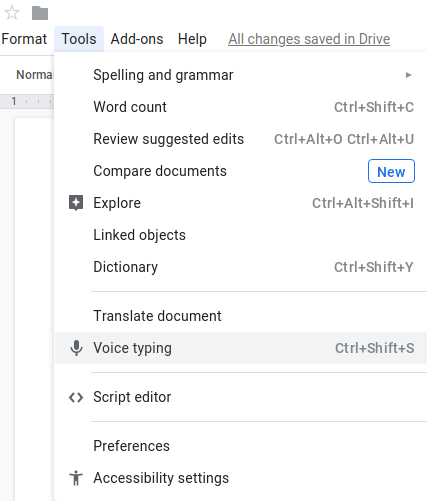
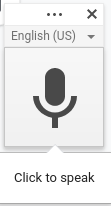
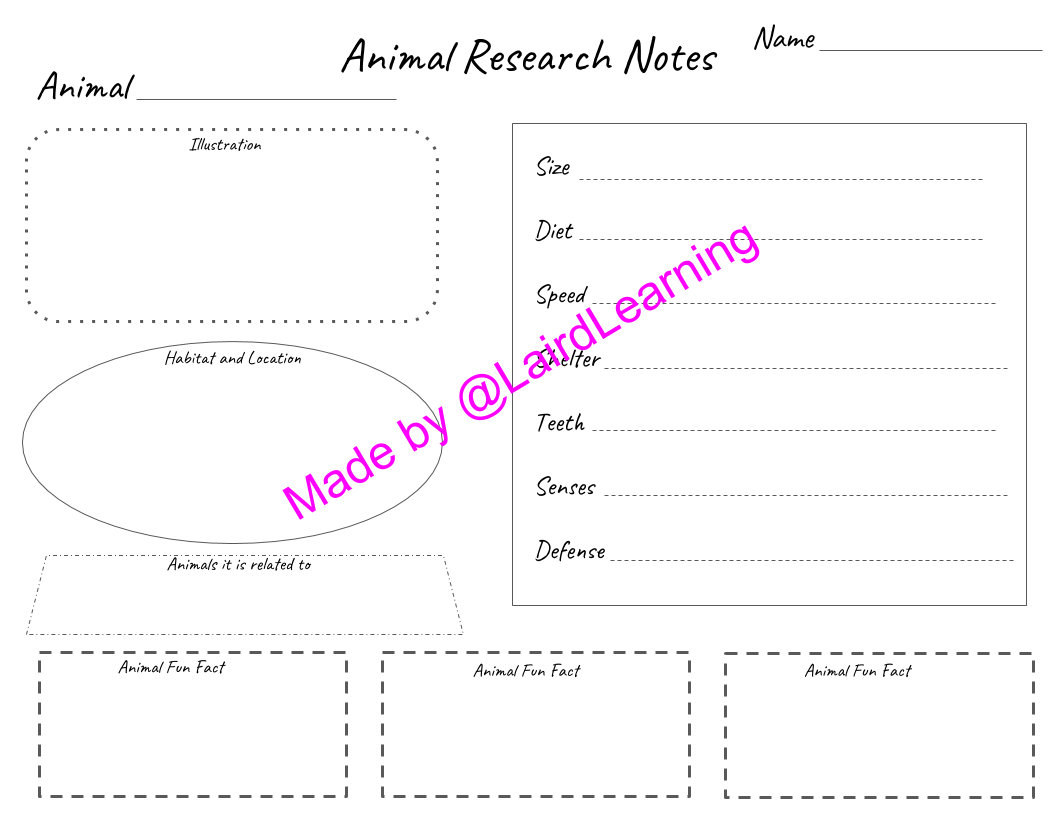

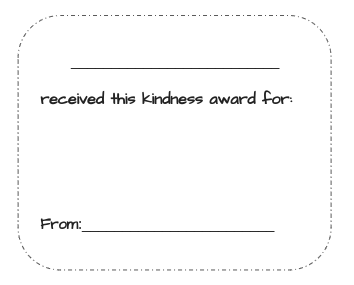
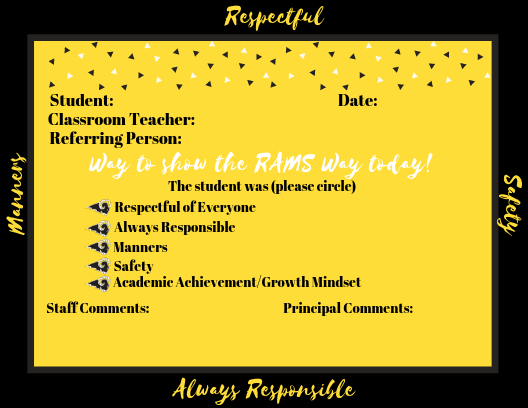
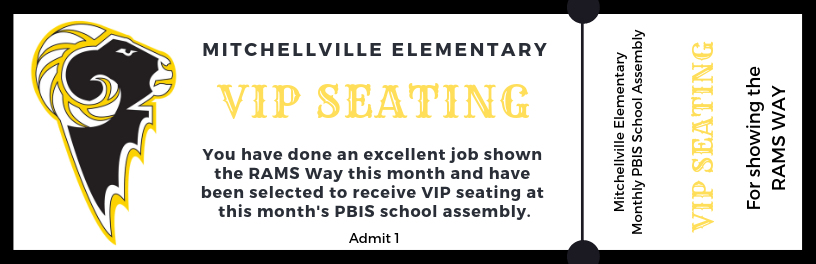

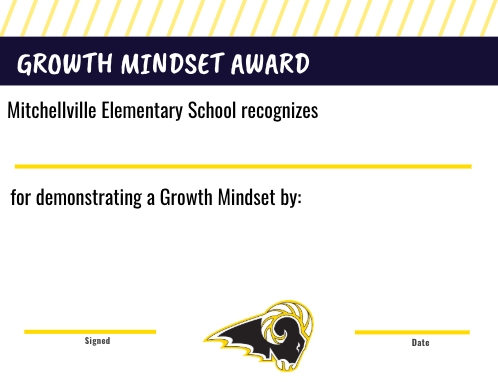
 RSS Feed
RSS Feed
