|
Today, I had another post published on ReadingToday Online! It has been awhile since I've shared ideas on ReadingToday Online, and I am glad to have another publication. This post focused on how teachers can use ThingLink to share student work. If you're interested in reading the article, you can view it here.
0 Comments
Today, I had a blast co-teaching fifth graders a lesson on similes and metaphors. This is a lesson I've done in various forms over the past three years when I taught Title I and co-taught ELA daily in the fifth grade room. I played through the video twice. During the first listen, students circle "simile" and/or "metaphor" for each song. The second time through, I pause after each song segment, providing students the opportunity to discuss their answers and any key words that helped them determine whether the clip contained a simile and/or metaphor. By using popular songs, students not only practice identifying similes and metaphors in a unique way, but they also are motivated and enjoy the lesson. If you're looking for a fun and unique way for your students to practice identifying similes and metaphors, I encourage you to incorporate songs into your simile and metaphor instruction! Video: Handout: Today I had the opportunity to model a close reading lesson in a fifth grade classroom. The ELA unit the class is currently working through surrounds poetry and figurative language, so I chose to use the poem "My Grandmother Had One Good Coat" for the close read. Overall, I was pleased with the reading stamina of the class, the connections they made, and the evidence cited to defend their opinion regarding the author's purpose. I look forward to modeling additional close reading lessons in fifth grade, and at other grade levels this year. Lesson Quick Facts: Learning Target: I can use the main ideas and key details to make inferences and determine the main message of the text. Read 1: What the text says Highlight key words that help you determine what time of year it is. Read 2: How the text works What was the author's purpose for writing the poem? Read 3: What the text means Make connections to other texts, events in your life, tv shows/movies you've seen Successes:
Things to try next time:
Text Used:
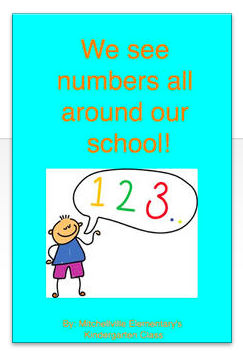 Last week I worked with our Kindergarten class on a class eBook. This activity allowed students to learn a new app called Book Creator, practice their sight words "I" "See" "The," identify numbers, and following directions. Rather than introduce the activity and app to everyone at once, I took five to six students each day to work on their page of the book. The kindergarteners enjoyed customizing their page, using the camera to take a picture of the number they found around our school, and if they chose recording their voice. If you're not familiar with Book Creator, it is a very easy to use eBook Creation iOS and Android app. There is a free version, that allows users to create one book, and the full version does cost $4.99, but can be purchased under VPP, and is definitely worth it! Finished books can be exported as PDFs, ePUBs to publish in the iBooks store, and as a video. This will not be the only book our Kindergarten class authors. Upcoming titles include "We See Colors" and "Foods We Like." Book Creator is also on the individual student iPads, allowing students to create their own books as well. Click here to download a copy of We See Numbers All Around our School! Lesson Fast Facts: Grade Level: Kindergarten Subject area(s): Writing, Reading, and Math Technology Used: iPad Camera, Book Creator App Time frame: 30 minutes, 5 days Tips: I had a few pages created in a sample book that I used to introduce the activity to the kindergarteners. This allowed them to understand the goal and purpose of our activity. Things I'd change: Many of the photos were taken in the library, and if I were to do it again, I'd encourage students to explore other parts of the school.  While going through the notes I took during the two day ITEC conference, I decided to see if my takeaways matched the "Big Ideas" shared during the sessions I attended. I pasted my notes into Wordle, and came up with the word cloud pictured above. I was pleased to see my "ah ha" moments did in fact match up. Attending and presenting at conferences can be reinvigorating and rejuvenating for educators, and the connections made and new ideas gained allows me to go back to the building refreshed and ready to implement activities and strategies that impact student learning. As a parting statement, first Keynote Adam Bellow mentioned, it isn't important what you learn during the conference, it's what you do Wednesday (once the conference is over) that matters. I've compiled a list of Takeaways and Next Steps, that I look forward to implementing and reflecting on this year. Takeaways: 1. Teacher Tinker Time (shared by @Coffeechugbooks) I'd like to begin Teacher Tinker Time as it would allow staff to come to my room and explore new tools, bounce around ideas, and design activities they can take back to their classroom. 2. Creation, Creation, Creation Every presenter and keynote speaker I heard over the two day conference stressed the importance of letting students create. Whether this is through writing, playing with legos, producing a movie, or coding an app, by allowing students to create we are allowing them to find what they are passionate about. 3. Publish and share ideas Along with having students create, it is important they do something with this work. This could be as simple as posting a story to a blog, a video to youtube, or submitting an eBook to the iBooks store. When students have the opportunity to receive feedback from a world wide audience, not only will they be motivated to continue learning and sharing their ideas, but will also feel they are a contributing member and a leader in society. 4. Connection is Vital While I consider myself a connected educator, I need to do more to connect my students as well. While I have brought poets, authors, Olympians, news anchors, and climbers, these connections were arranged by me. I need to get the students involved and connected with peers and experts outside our classroom and building walls. Yes, my being connected does benefit students, but the true benefit will occur when students seek out answers themselves, and reach out to experts to gain answers on their own. Empowering students can be scary, and yes, I will run into road bumps, but that's when teachable moments are embraced. But, I feel the reward outweighs the risk. 5. Make your mark and see where it takes you The final keynote speaker of ITEC 2014 was Peter H Reynolds, author or The Dot. During his keynote, Peter stressed the importance of allowing students to make their mark on the world. One of my favorite statements Reynolds made was "Stop controlling ever move a student makes, and they'll give [learning] a twist." Next Steps: 1. Begin a "Teacher Tinker Time" in my building 2. Work with primary students and teachers to get students creating and publishing work. 3. Pursue the possibility of adding a Makerspace to our building. 4. Share learning with staff and PLN through social media, in person conversations and presentations, and teacher tinker time. 5. Continue connecting with educators and building my PLN. iBooks Author  I had the privilege of presenting twice at this year's Iowa Technology and Education Connection (ITEC) conference. Both sessions were about iBooks Author, and sharing how teachers can incorporate this tool into their classrooms. I have used iBooks Author to publish my own book, Web 2.0 in the Reading Classroom, as well as with students to publish their writings. During the presentations I shared examples of classroom uses, including those of my Twitter friend Jon Smith. This presentation was different from those I have done before, as it was a "make and take" session. This meant I spent about 10-15 minutes introducing the tool, and then the teachers had time to explore iBooks Author and implement what they've learned. During the "make and take" part, teachers could either make their own eBook, or join me in a step-by-step creation of an "All About Iowa" book, using a premade skeleton iBooks Author template that I shared. It was exciting to share this tool with attendees, and hear how they envisioned using iBooks Author in their classrooms. Resources from my presentation |
Archives
October 2023
Categories
All
|

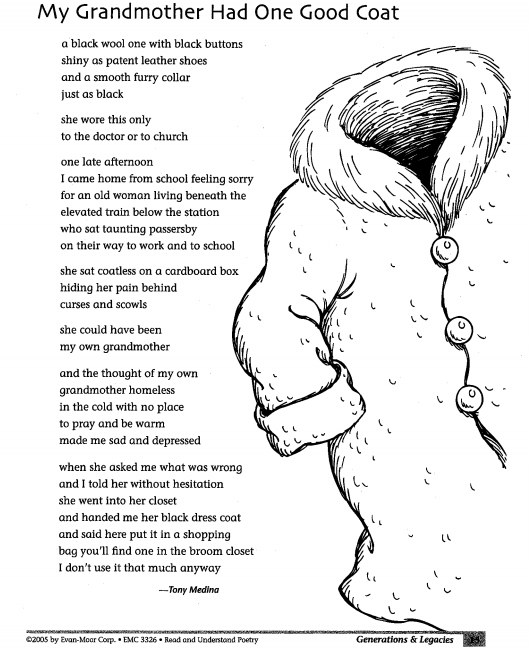
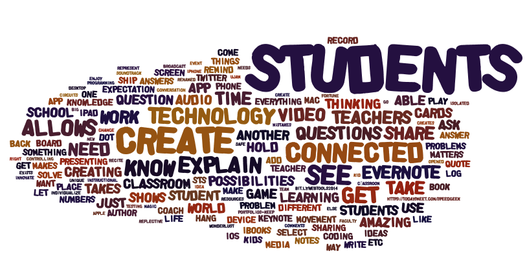
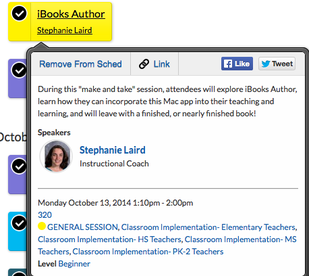
 RSS Feed
RSS Feed
